

FAQ
What is it and how does it work?
What is it and how does it work? Route-1 is a 'Points of Interest' (POI) database designed specifically to integrate with your navigation system, and help protect you from the unexpected dangers of low clearance hazards. Installation is simple (similar to loading in speed camera or gas station locations) and full step by step instructions are provided. It can be customized to suit the height of your vehicle, and how far away from the hazard you wish to be alerted. How is the data supplied? After payment with PayPal you will be directed to the members download area. Access details will also be sent to you by email. This means that you get immediate access to the data. Note that some users may have that email blocked by their spam filter. If the email has not arrived within 10 minutes of the transaction, please get in touch. How is the data installed onto my GPS system? Each system uses a different method, so installation instructions are provided with the data. In summary: Garmin: Use Garmin's 'POI Loader' software. How many low clearances do you have in each State or Province? Full details of the number of low clearances can be found here. Can I make contributions to the data? All users are encouraged to inform us about missing or re-graded low clearances. Updates are issued regularly to all subscribers, so that everyone can be sure of having the most up to date information. If you know of a low clearance that's not in our database, you can send us the coordinates along with the height, and we will endeavor to include it in the next update, (Contact) Is my unit compatible? Route-1 is compatible with most GPS systems that have the ability to load third-party 'points of interest' (POI) information. Firstly check to see if it is included on our compatibility list. If it is not included but is capable of loading custom POI files like speed cameras etc, then it should be possible. If you use the Garmin format of Route-1, the POI data comes in standard .csv format with 24x24 bitmap icons, which is readable by a wide range of systems. If you're unsure, then please refer to your GPS manual or the manufacturer's customer support. How do I download the data? To download your low clearances data, go to: And enter your details: Username: Password: Click on your navigation system under 'Your Subscriptions' and you will be taken to the download page. Once there simply click on the format that you require. Does the system change the route plan? The system highlights low clearances on the route before the journey, and alerts the driver while en route. One limitation of most GPS units is that there is no 'avoid POI' option at present, to automatically route a vehicle round a low clearance. Therefore the driver must review the route before departure and adjust it if necessary. This is normal practice for drivers of large vehicles in any case. The system delivers safety benefits mainly when a driver is diverted from the planned route, and is 'flying blind'. The system will respond to the diversion by planning a new route and alerting the driver as a low bridge is approached. Which price option should I choose? It depends on how often you travel (and where) as to which option to go for. The Lifetime option is the best value, and you can choose from USA, Canada or both. You receive the same product (dataset) regardless of subscription length. All the prices are there on the homepage of the website, right where the option choices are. Do I have to buy multiple copies for different devices? No, you get access to multiple formats with one purchase. You can also install it on as many devices as you like as long as it's for your own personal (and non-commercial) use. |
While you're here, you can also get
our RV safety guide for FREE
Just fill in your Name & Email below:
Your information will never be shared with anyone
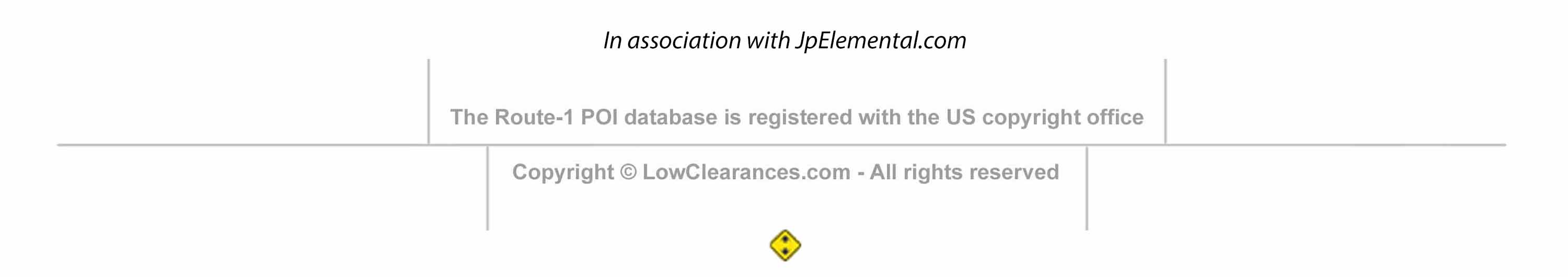 |